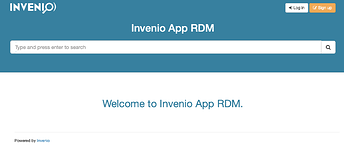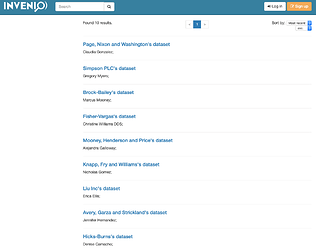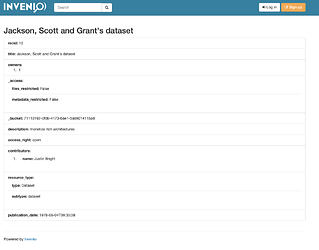VM Testing environment:
OS
Red Hat Enterprise Linux Server release 7.7 (Maipo)
node js-6.17.1-1.el7.x86_64
npm -3.10.10-1.6.17.1.1.el7.x86_64
Same result after upgrading these packages to node js-10.17.0-1 and npm 6.11.3
Bugs
Previously reported? what was the workaround
(invrdmtest) ~$ invenio-cli build --dev --pre --lock
Blockquote Locking [packages] dependencies…
✘ Locking Failed!
[pipenv.exceptions.ResolutionFailure]: req_dir=requirements_dir
[pipenv.exceptions.ResolutionFailure]: File “/opt/invenio/inveniovenv/invrdmtest/lib/python3.6/site-packages/pipenv/utils.py”, line 726, in resolve_deps
[pipenv.exceptions.ResolutionFailure]: req_dir=req_dir,
[pipenv.exceptions.ResolutionFailure]: File “/opt/invenio/inveniovenv/invrdmtest/lib/python3.6/site-packages/pipenv/utils.py”, line 480, in actually_resolve_deps
[pipenv.exceptions.ResolutionFailure]: resolved_tree = resolver.resolve()
[pipenv.exceptions.ResolutionFailure]: File “/opt/invenio/inveniovenv/invrdmtest/lib/python3.6/site-packages/pipenv/utils.py”, line 395, in resolve
[pipenv.exceptions.ResolutionFailure]: raise ResolutionFailure(message=str(e))
[pipenv.exceptions.ResolutionFailure]: pipenv.exceptions.ResolutionFailure: ERROR: ERROR: Could not find a version that matches invenio-pidstore<1.1.0,>=1.0.0,>=1.1.0
[pipenv.exceptions.ResolutionFailure]: Tried: 0.1.0, 0.1.1, 0.1.2, 0.1.2, 0.1.3, 0.1.3, 1.0.0, 1.0.0, 1.1.0, 1.1.0
[pipenv.exceptions.ResolutionFailure]: Skipped pre-versions: 1.0.0a1, 1.0.0a1, 1.0.0a2, 1.0.0a2, 1.0.0a3, 1.0.0a3, 1.0.0a4, 1.0.0a4, 1.0.0a5, 1.0.0a5, 1.0.0a6, 1.0.0a6, 1.0.0a7, 1.0.0a7, 1.0.0a8, 1.0.0a8, 1.0.0a9, 1.0.0a9, 1.0.0b1, 1.0.0b1, 1.0.0b2, 1.0.0b2
[pipenv.exceptions.ResolutionFailure]: Warning: Your dependencies could not be resolved. You likely have a mismatch in your sub-dependencies.
First try clearing your dependency cache with $ pipenv lock --clear, then try the original command again.
Alternatively, you can use $ pipenv install --skip-lock to bypass this mechanism, then run $ pipenv graph to inspect the situation.
Hint: try $ pipenv lock --pre if it is a pre-release dependency.
ERROR: ERROR: Could not find a version that matches invenio-pidstore<1.1.0,>=1.0.0,>=1.1.0
Tried: 0.1.0, 0.1.1, 0.1.2, 0.1.2, 0.1.3, 0.1.3, 1.0.0, 1.0.0, 1.1.0, 1.1.0
Skipped pre-versions: 1.0.0a1, 1.0.0a1, 1.0.0a2, 1.0.0a2, 1.0.0a3, 1.0.0a3, 1.0.0a4, 1.0.0a4, 1.0.0a5, 1.0.0a5, 1.0.0a6, 1.0.0a6, 1.0.0a7, 1.0.0a7, 1.0.0a8, 1.0.0a8, 1.0.0a9, 1.0.0a9, 1.0.0b1, 1.0.0b1, 1.0.0b2, 1.0.0b2
There are incompatible versions in the resolved dependencies.
Blockquote
Not clear to me if this is BUG or a conflict with Pipenv and mkvirtualenv
Blockquote invenio-cli run --dev --bg
Starting/Stopping server for RDM application…
Starting rdmtest_es_1 …
Starting rdmtest_mq_1 …
Starting rdmtest_db_1 …
Starting rdmtest_cache_1 … done
Courtesy Notice: Pipenv found itself running within a virtual environment, so it will automatically use that environment, instead of creating its own for any project. You can set PIPENV_IGNORE_VIRTUALENVS=1 to force pipenv to ignore that environment and create its own instead. You can set PIPENV_VERBOSITY=-1 to suppress this warning.
Courtesy Notice: Pipenv found itself running within a virtual environment, so it will automatically use that environment, instead of creating its own for any project. You can set PIPENV_IGNORE_VIRTUALENVS=1 to force pipenv to ignore that environment and create its own instead. You can set PIPENV_VERBOSITY=-1 to suppress this warning.
Error : the command invenio could not be found within PATH or Pipfile’s [scripts] .
Error : the command celery could not be found within PATH or Pipfile’s [scripts] .
Blockquote
What worked well
Simple commands
What didn’t work well
The definition of the environment prior command execution
Wishes for documentation
There is a wiki and coockiecutter is mentioned there is not context within the document, probably there are two ways to install it.
 Execute the following commands:
Execute the following commands: