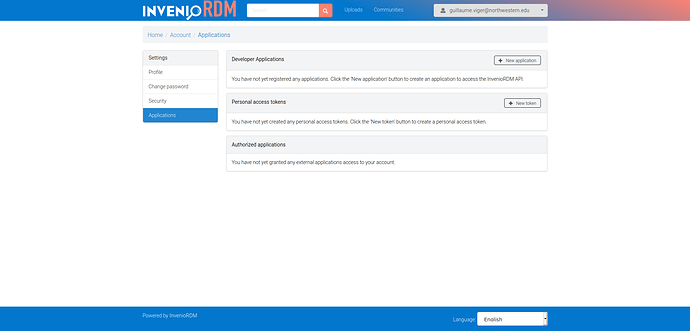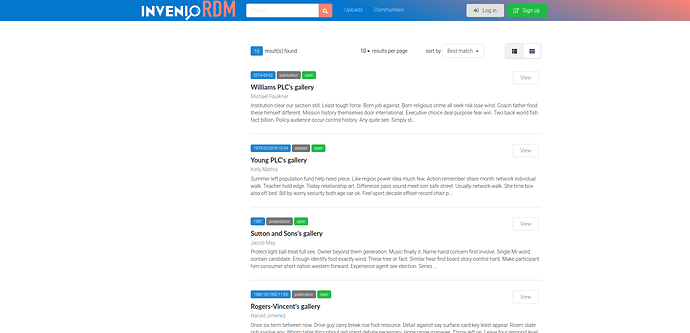We are glad to announce InvenioRDM Alpha 10 (August release)!
What’s new?
With less resources than usual, we made some limited changes this month. However, three areas were tackled.
- The concurrent Invenio Sprint brought the final Semantic-UI updates across
all modules! If something does not show up right in your default RDM
instance, then it’s a legitimate bug now .
. - These UI updates complement the updates to Search. The record search page
now uses the new API endpoint from the last release. Customization of the
search results is back (with documentation forthcoming). Different search
pages are easier to setup. - More library improvements across the board were merged.
Update invenio-cli to version 0.16.0 and follow the updated documentation to get started.
Semantic-UI transition wrap-up
One of the many pages that were transitioned to Semantic-UI
The transition to Semantic-UI is for all intent and purposes complete. Future additions will use this framework and have a consistent look with the rest of InvenioRDM. Close to 15 styling issues were closed in the process.
Search customization and transition to new API
The search page now uses the new API (/api/rdm-records endpoint) we introduced in the last release. The new endpoint supports pagination and sorting, but aggregations were disabled to focus on the transitioning only.
Aggregations will be re-enabled soon.
Custom styling of search results is possible again: documentation to explain the new way is pending however.
Library improvements
Finally, various improvements and fixes were made across modules including:
- an overhaul to how links are generated in API responses,
- a way to hook callbacks into action endpoints,
- the convergence of validation for drafts and records, and
- the introduction of record versioning behind the scenes
(which will be made more visible in coming releases).
Some of these changes are visible in the API responses:
{
"links": {
"self": "https://127.0.0.1/api/rdm-records/jnmmp-51n47",
"self_html": "https://127.0.0.1/records/jnmmp-51n47",
"files": "https://127.0.0.1/api/rdm-records/jnmmp-51n47/files",
"edit": "https://127.0.0.1/api/rdm-records/jnmmp-51n47/draft"
},
"metadata": {
"conceptrecid": "5fk5g-mq814",
...
},
...
}
What do you need to do?
You can install the latest invenio-cli v0.16.0, create a new instance and see how it looks like. Make sure to follow the updated documentation - there are couple of caveats to be made aware of.
Install (TL;DR)
If you previously installed InvenioRDM, make sure you have the latest Docker image of your choice according to the Python version:
docker pull inveniosoftware/centos7-python:3.6
docker pull inveniosoftware/centos8-python:3.7
docker pull inveniosoftware/centos8-python:3.8
To install:
pip install --upgrade invenio-cli
invenio-cli init rdm
cd my-site
invenio-cli containerize --pre
invenio-cli demo --containers
To destroy the Python virtualenv, and remove the docker containers run:
cd my-site
pipenv --rm
docker-compose -f docker-compose.full.yml down
Feedback
As always, we welcome your feedback. When you reply to this post your message should be pre-populated with the classic template (bugs, what worked well, what didn’t work well, wishes for documentation).
Here is the template to give feedback if it’s not automated:
## Bugs
## What worked well
## What didn't work well
## Wishes for documentation
Take care and stay safe! The next release will be big.