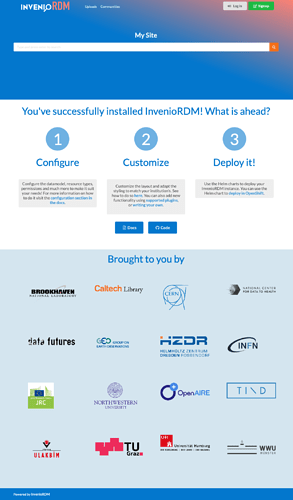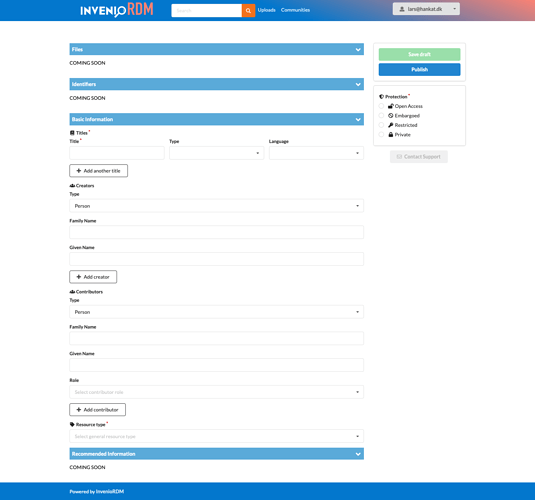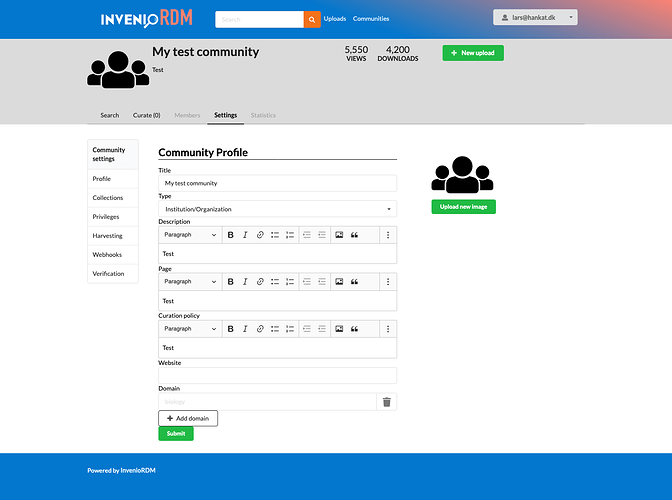We are happy to announce InvenioRDM Alpha 7 (May release).
What’s new?
The May release is a major integration release, that as a rule of thumb will be broken in many places. We have integrated a lot of code that was developed in separate branches into the main InvenioRDM code base. We have done this now, to ensure we have enough time to iron out integration issues.
The primary focus for the release was:
- Migrate from Bootstrap to SemanticUI
- Deposit form frontend (JavaScript)
- Integrate new communities prototype.
- Upgrade to Invenio v3.3
Known issues (please read!)
!!!As a rule of thumb, many features will be broken and not work!!!
A lot of code has changed in this release, and many features have not yet undergone quality control.
UI Customizations not working
The existing method for customizing the UI will change slightly, and we haven’t documented it yet. We hope to provide this in the next release.
Visual appearance
You’ll find a lot of issues related to the visual appearance, that we have not yet had the time to iron out. This is with regards to alignment, colors, behaviors, font-sizes, and user experience.
Data model and deposit form
The data model and deposit form is far from complete. We have not yet focused on implementing the right data model with the right fields. For instance, the access right displayed in the deposit form will change, as will many of the other fields displayed.
Communities
Communities’ module is in a very initial state and many things will still change.
Previewer, OAuth login, Settings pages
The file previewer as well as OAuth login was still not migrated to SemanticUI, and thus the modules are likely not to work properly in this release.
What do you need to do?
You can install the latest invenio-cli v0.14.x, create a new instance from the beginning and see how it looks like!
Install (TL;DR)
If you previously installed InvenioRDM, make sure you have the latest Docker image:
docker pull inveniosoftware/centos7-python:3.6
To install:
pip install invenio-cli --upgrade
invenio-cli init rdm
cd my-site
invenio-cli containerize --pre
invenio-cli demo --containers
To destroy the Python virtualenv, and remove the docker containers run:
cd my-site
pipenv --rm
docker stop \$(docker ps -a -q)
docker-compose -f docker-compose.full.yml rm
Communities
To see the communities click “Communities” menu, then “New community”. You’ll be prompted to login. Simply create a new account and login with it.
Deposit form
To see the deposit click “Uploads” then “New upload”
Feedback
As always here is the template to give feedback:
## Bugs
## What worked well
## What didn't work well
## Wishes for documentation
Thank you for your patience, take care and stay safe!